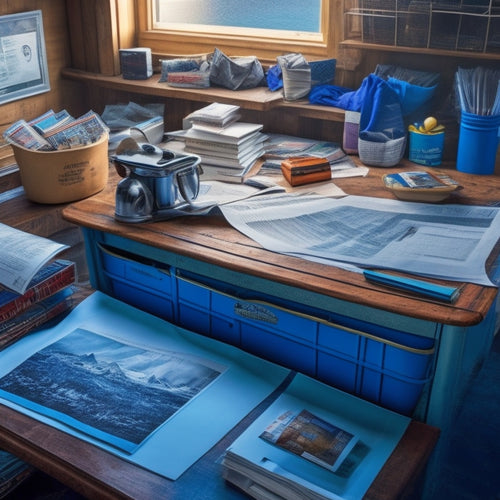Enhancing Office Workflow: Ideal Tool Functions Needed
Share
To enhance office workflow, identify and address tool limitations, ensuring effective plan management and optimized workflow. Ideal tool functions prioritize live, connected, and model-linked features, facilitating seamless collaboration and data consistency. Ineffective tools can lead to workflow adjustments and inefficiencies. Tailoring tools to meet specific needs and streamlining workflow can greatly boost productivity and client satisfaction. By understanding tool limitations and implementing effective plan management, organizations can create a more efficient and collaborative work environment. To reveal the full potential of optimized office workflow, explore the intricacies of ideal tool functions and community-driven solutions.
Key Takeaways
• Ideal tool functions should prioritize live, connected, and model-linked features for seamless collaboration and data consistency.
• Tools should enable real-time updates and automatic data synchronization to enhance workflow efficiency and accuracy.
• A live or 'zombie' option in the detail tool would facilitate creating bubble-type details on plans, reducing frustration and errors.
• Customization and feature requests are crucial for tailoring tools to meet specific office needs and enhance workflow efficiency.
• Tool enhancements should focus on integrating live and connected capabilities to streamline workflow and improve project outcomes.
Understanding Tool Limitations
Despite their intended purpose, office workflow tools are often underutilized or misused due to limitations that hinder their effectiveness in real-world projects.
These tool challenges lead to workflow adjustments, as users adapt to compensate for the shortcomings.
For instance, the worksheet tool, designed for 2D enhancements, lacks live, connected, and model-linked features, making it less essential.
In contrast, the detail tool, ideal for linking views on plans, can be used to call and link views, but its limitations lead to frustration.
Understanding these limitations is vital to making informed decisions about tool usage and implementing effective workflow adjustments.
Effective Plan Management
Effective plan management is critical in fast-track projects, where unlinked plans can lead to chaos, and the use of view set folders, layer sets, and enlarged plans can help maintain order and facilitate collaboration.
To achieve efficient plan organization, offices can utilize layer sets for display needs and create separate layers for dimensions and notes. Commercial projects often require varying levels of detail, making it essential to establish a clear plan organization strategy.
View linking and section detailing can be accomplished through the detail tool, which allows for linking views on plans. By leveraging these tools and strategies, offices can streamline project coordination, reduce errors, and enhance overall workflow efficiency.
Optimizing Office Workflow
In pursuit of optimized office workflow, it is essential to identify and address the limitations of existing tool functions, which can hinder productivity and efficiency in fast-paced commercial projects.
Workflow streamlining is crucial to achieving a productivity boost. To achieve this, tool customization and feature requests become crucial. By understanding the limitations of current tools, offices can tailor their tools to meet specific needs, enhancing overall workflow efficiency.
This can be achieved through feature requests, which allow offices to adapt tools to their unique requirements. By streamlining workflow and customizing tools, offices can overcome productivity hurdles, leading to improved project outcomes and increased client satisfaction.
Ideal Tool Functionalities
The ideal tool functionalities for office workflow should prioritize live, connected, and model-linked features to facilitate seamless collaboration and data consistency. These features enable real-time updates, automatic data synchronization, and a unified project model.
To achieve this, tool enhancements should focus on integrating live and connected capabilities, allowing for instantaneous feedback and coordination among team members. Functionality improvements should also enable the detail tool to have a live or 'zombie' option, enabling users to create bubble-type details on plans.
Community-Driven Solutions
Several innovative solutions have emerged from community discussions, where users share their workflow experiences, challenges, and suggestions for tool improvements, ultimately driving progress towards optimized office workflow.
Through community collaboration, users can leverage collective knowledge to tackle workflow inefficiencies and identify areas for tool enhancement. By sharing best practices and lessons learned, users can accelerate workflow optimization and improve overall productivity.
Community-driven solutions provide a platform for users to provide feedback on tool functionalities, suggesting improvements that cater to real-world needs. This collaborative approach enables the development of tools that are tailored to meet the specific requirements of office workflow, resulting in enhanced efficiency and effectiveness.
Frequently Asked Questions
Can Unlinked Plans Be Converted Into Linked Plans in Existing Projects?
When converting unlinked plans to linked plans in existing projects, consider project merging and data migration techniques to reconcile and synchronize data, ensuring a seamless shift without data loss or corruption.
How Do Layer Sets Impact Display Needs in Enlarged Plans?
In enlarged plans, layer sets facilitate Plan Optimization by categorizing dimensions and notes, enabling targeted display control through Layer Management, which streamlines visualization and reduces clutter, ultimately enhancing overall plan legibility and workflow efficiency.
Are Custom View Set Folders More Efficient Than Built-In Tools?
'Picture moving through a labyrinth without a map; that's what using built-in tools can feel like. Custom view set folders, on the other hand, provide a clear view organization and folder hierarchy, streamlining access to relevant information and boosting efficiency.'
Can the Detail Tool Be Used for 3D Model Sections and Elevations?
The Detail tool can be utilized for 3D model sections and elevations, enabling effective Section Management and enhanced Model Visualization, allowing designers to efficiently explore and communicate complex project aspects with precision and clarity.
Will Future Tool Updates Prioritize Live, Connected, and Model-Linked Features?
Future tool updates should prioritize live, connected, and model-linked features, leveraging cloud integration for seamless data exchange and data analytics to provide actionable insights, enhancing user experience and workflow efficiency.
Related Posts
-

Waterproof Corner Storage Solutions for Bathrooms
Waterproof corner storage solutions are perfect for maximizing space in your bathroom. These stylish options employ u...
-

Mastering Project Management Organization for Success
You know that mastering project management organization is essential for success, but it requires a strategic approac...
-
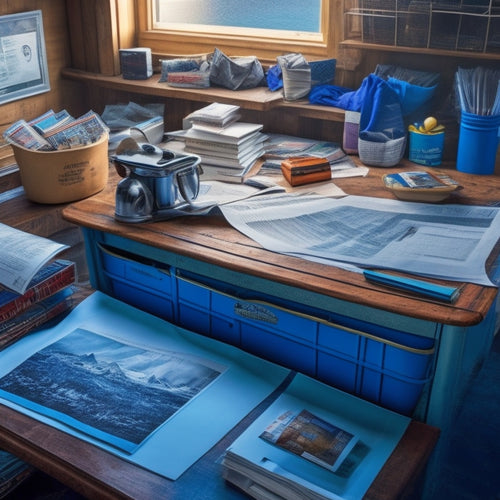
Newspaper Headline: Get Glacier Bay 3465HBHD Instruction Manual Now
The Glacier Bay 3465HBHD instruction manual is now readily available for download, providing users with a detailed gu...