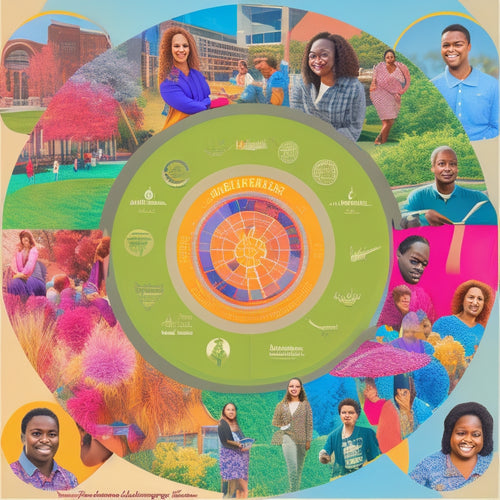New Feature: Direct Canva Import for Home Management
Share
The Direct Canva Import feature revolutionizes home management design by enabling seamless template integration, substantially reducing design time and unlocking new levels of creativity and customization. This innovative feature streamlines the design process, allowing professionals to allocate more time to high-leverage activities and focus on enhancing creativity. With direct import, users can access a vast array of customization options, tailor templates to reflect unique brand identities, and experiment with different layouts and designs. By harnessing the power of direct import, home management professionals can elevate customer experience and deliver tailored solutions that meet specific client needs, and there's more to explore behind this cutting-edge feature.
Key Takeaways
• Direct Canva import streamlines design processes, saving time and energy for home management professionals.
• Access a vast array of customization options to tailor templates to unique brand identities and client needs.
• Enhanced efficiency enables professionals to focus on high-leverage activities, improving overall productivity.
• Deliver tailored solutions that cater to unique client preferences, elevating customer experience and satisfaction.
• Experiment with different layouts and designs effortlessly, transforming templates to fit various use cases.
Streamlining Home Management Design
With the advent of direct Canva import, home management design has become exponentially more efficient, allowing professionals to allocate more time and resources to high-leverage activities. This innovative feature streamlines the design process, saving valuable time and energy.
By seamlessly importing templates into Canva, home management professionals can focus on improving efficiency and enhancing creativity. The result is a more polished and professional output, tailored to meet the unique needs of clients.
With direct import, designers can effortlessly modify templates, adding their personal touch and branding. This newfound efficiency enables professionals to take on more projects, expand their product line, and ultimately enhance customer experience.
Unlocking Customization Possibilities
Through direct Canva import, home management professionals can now access a vast array of customization possibilities, effortlessly tailoring templates to reflect their unique brand identity and meet the diverse needs of their clients. This feature enables enhanced flexibility, allowing users to make changes at will, and design freedom, giving them the creative liberty to experiment with different layouts and designs.
| Customization Aspect | Benefits |
|---|---|
| Branding Elements | Easily incorporate logos, colors, and typography to maintain consistency |
| Content Modification | Make changes to text, images, and layouts to suit specific client needs |
| Template Adaptation | Transform templates to fit various use cases, such as workshops or online courses |
Elevating Customer Experience
A seamless integration with Canva enables home management professionals to deliver tailored solutions that cater to their clients' unique preferences, thereby elevating the overall customer experience. This direct import feature allows for enhanced efficiency, as professionals can effortlessly create customized content that meets their clients' specific needs.
Improved personalization is also made possible, as professionals can easily modify templates to reflect their brand's voice and aesthetic.
-
Faster content creation enables professionals to focus on high-touch services, leading to increased customer satisfaction.
-
With the ability to customize templates, professionals can offer unique solutions that set them apart from competitors.
-
By streamlining the content creation process, professionals can allocate more resources to delivering exceptional customer service, leading to long-term loyalty and retention.
Frequently Asked Questions
Is the Canva Import Feature Compatible With All PLR Products?
While the Canva import feature is designed to be universally compatible, potential product limitations and integration issues may arise with certain PLR products, necessitating careful review and testing to guarantee seamless integration and peak performance.
Do I Need a Canva Subscription to Use the Direct Import Feature?
Did you know that 75% of marketers use visual content to engage their audience? To use the Direct Import feature, you don't need a Canva subscription; simply sign up for a Free Trial, which comes with some design limitations, and start customizing your Home Management Planner.
Can I Import Only Specific Pages of the Planner to Canva?
"Yes, you can import specific pages of the planner to Canva using page filtering, allowing for custom selection of desired content, thereby streamlining your design process and enhancing overall productivity."
Will the Imported Design Retain Its Original Quality in Canva?
When importing designs into Canva, design fidelity is preserved through minimal file compression, ensuring that the original quality is retained, with precise formatting and crisp graphics, providing a seamless user experience.
Are There Any Additional Fees for Using the Direct Canva Import Feature?
"Absolutely zero hidden fees" await you! Our Direct Canva Import feature is included in our standard pricing model, ensuring seamless integration without additional cost considerations, allowing you to focus on elevating your home management planner's design and functionality.
Related Posts
-

Newspaper Headline:Campus Resource Hub Enhances Student Experience
The Campus Resource Hub offers a thorough and inclusive environment that supports the academic, social, and personal ...
-

Transform Your Life With Organized Home PLR
By transforming your living space with organized home PLR, you'll awaken a profound shift in mental clarity, energy, ...
-
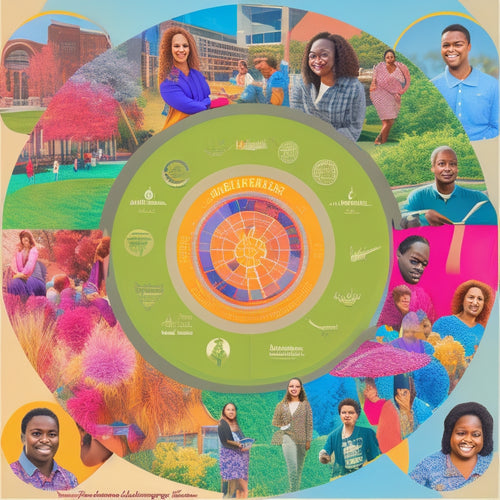
Dartmouth's Diverse Campus Support Networks Unveiled
Dartmouth College offers a wide-reaching network of support systems and resources, fostering an inclusive environment...