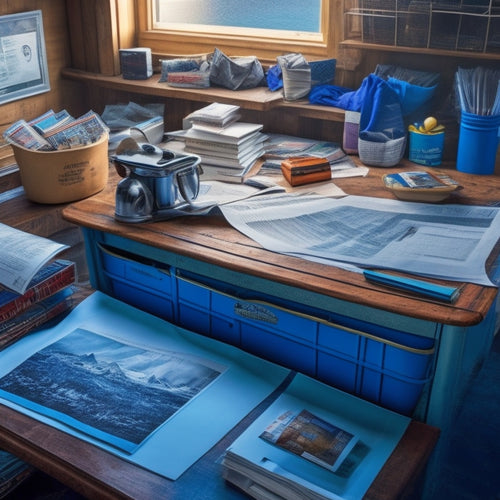Introduction to Carpentry Design Software for Newbies
Share
Discover the World of Carpentry Design Software
Welcome, fellow woodworking enthusiasts! If you're a newbie looking to dip your toes into the world of carpentry design software, you've come to the right place. In this article, we'll explore the basics of carpentry design software, demystify common questions, and guide you through the initial steps of using this powerful tool. So, grab your toolbox and let's get started!
What is Carpentry Design Software?
Imagine having a virtual workshop at your fingertips where you can bring your woodworking visions to life before even picking up a saw. That's the magic of carpentry design software. It's a digital platform that allows you to create detailed plans, visualize projects in 3D, and make precise measurements—all from the comfort of your computer screen.
Common Questions Answered
As a newbie, you might be wondering:
- Do I need to be an expert to use carpentry design software?
- Is it worth the investment?
- How can it enhance my woodworking projects?
Let me reassure you—carpentry design software is designed for users of all levels, from beginners to seasoned craftsmen. It's an investment that can save you time, prevent costly mistakes, and unleash your creativity like never before.
Getting Started: A Personal Anecdote
When I first started using carpentry design software, I was amazed by how it transformed my workflow. I no longer had to rely on rough sketches that left room for error. Instead, I could create precise blueprints, experiment with different designs, and even simulate how a piece would look in a specific space.
One particular project stands out in my memory. I was tasked with building a custom bookshelf for a friend. Using carpentry design software, I was able to create a virtual model, adjust the dimensions to fit the room perfectly, and even play around with different wood finishes. The end result? A flawless bookshelf that exceeded my friend's expectations.
Key Features to Explore
As you embark on your carpentry design software journey, keep an eye out for these key features:
- Intuitive Interface: Look for software that is user-friendly and offers tutorials to help you get started.
- 3D Visualization: The ability to see your project in 3D can make a world of difference in planning and execution.
- Precision Tools: From accurate measurements to detailed drawings, choose software that empowers you to create with precision.
- Material Selection: Some software allows you to experiment with different materials, finishes, and colors to bring your designs to life.
Final Thoughts
As you delve into the world of carpentry design software, remember that it's a tool that can elevate your craft and unleash your creativity. Embrace the learning process, don't be afraid to experiment, and most importantly, have fun bringing your woodworking projects to life in the digital realm. Happy designing!
Related Posts
-

Floating Shelves for Bathroom Beauty Organization
By incorporating floating shelves into your bathroom design, you can effortlessly convert cluttered countertops and w...
-

Waterproof Corner Storage Solutions for Bathrooms
Waterproof corner storage solutions are perfect for maximizing space in your bathroom. These stylish options employ u...
-
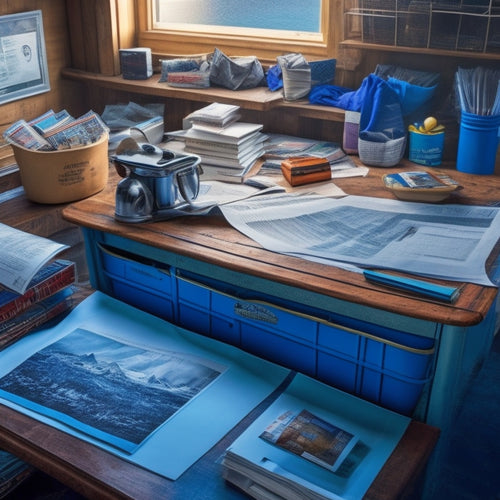
Newspaper Headline: Get Glacier Bay 3465HBHD Instruction Manual Now
The Glacier Bay 3465HBHD instruction manual is now readily available for download, providing users with a detailed gu...